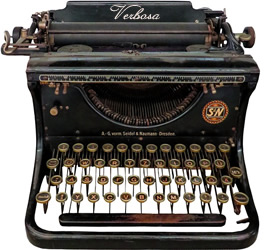The Aprilaire 500 Humidifier is a whole-house evaporative humidifier designed for small to mid-sized homes‚ offering efficient and reliable performance to improve indoor air quality and comfort.
1.1 Overview of the Aprilaire 500 Model
The Aprilaire 500 is a whole-house evaporative humidifier designed for small to medium-sized homes. It offers an economical solution for maintaining optimal humidity levels‚ improving indoor air quality‚ and enhancing comfort. This model is known for its reliability‚ ease of use‚ and compatibility with HVAC systems. It operates in both manual and automatic modes‚ providing flexible humidity control while ensuring efficient performance.
1.2 Key Features and Benefits
The Aprilaire 500 Humidifier features evaporative technology for efficient moisture distribution. It covers small to mid-sized homes‚ operates in manual or automatic modes‚ and is compatible with HVAC systems. The unit ensures low water usage and quiet operation‚ promoting energy efficiency. Its compact design and easy installation make it a practical solution for improving indoor air quality and comfort year-round.
Installation Requirements and Guidelines
The Aprilaire 500 must be installed on the supply or return duct‚ requiring a 3/4″ hole for the sensor and proper water supply connections. Professional installation is recommended to ensure warranty validity and optimal performance.
2.1 Recommended Installation Location
The Aprilaire 500 should be installed on the supply or return duct‚ at least 6 inches upstream of the bypass duct connection. It must be placed in a location protected from direct sunlight and excessive moisture to ensure accurate humidity sensing and optimal performance. Proper placement is crucial for even humidity distribution throughout the home.
2.2 Step-by-Step Installation Process
Drill a 3/4″ hole in the return duct for the humidistat sensor. 2. Mount the humidifier level on the duct. 3. Connect the bypass duct to the humidifier. 4. Wire the humidistat control‚ ensuring proper connections. 5. Set the humidistat to the desired level. 6. Test the system to ensure proper operation and adjust as needed for optimal performance and humidity control.
Maintenance and Upkeep Instructions
Regular maintenance ensures optimal performance. Replace the water panel every 1-2 years and clean the humidifier regularly. Always disconnect power and water supply before servicing.
3.1 Cleaning the Humidifier
To clean the Aprilaire 500‚ disconnect power and water supply. Remove and soak the water panel in a vinegar solution. Use a soft brush to scrub away mineral deposits. Rinse all components thoroughly and ensure they are dry before reassembly. Regular cleaning prevents mold growth and ensures efficient operation. Follow the manual for detailed steps to maintain hygiene and performance.
3.2 Replacing the Water Panel
Replacing the water panel in your Aprilaire 500 humidifier is essential for maintaining its efficiency. Start by turning off the power and water supply to the unit. Remove the front cover to access the water panel‚ which is typically held in place by clips or brackets. Carefully pull out the old panel and inspect the area for any mineral buildup or debris‚ cleaning it if necessary. Take the new water panel‚ ensuring it is properly oriented‚ and secure it in place using the clips or brackets provided. Once installed‚ replace the front cover and restore the power and water supply. It’s important to follow the manufacturer’s instructions closely and consider consulting the user manual or a professional if unsure about any step. Regular replacement of the water panel will help maintain the humidifier’s performance and longevity‚ ensuring it continues to function effectively.

Operation Modes of the Aprilaire 500
The Aprilaire 500 offers two operation modes: Automatic‚ using a humidistat to maintain desired humidity levels‚ and Manual‚ allowing direct control over humidity settings for tailored comfort.
4.1 Manual Mode Operation
In Manual Mode‚ the Aprilaire 500 allows users to directly control humidity levels by adjusting the humidistat knob. This mode is ideal for those who prefer precise control‚ enabling you to set your desired humidity level manually. The system will activate when the humidity drops below the set point‚ ensuring consistent moisture levels in your home. This straightforward operation provides flexibility for specific comfort needs.
4.2 Automatic Mode Operation
In Automatic Mode‚ the Aprilaire 500 Humidifier uses a built-in humidistat to sense indoor humidity levels and adjust moisture output accordingly. This mode ensures optimal humidity levels by automatically turning the humidifier on and off based on the system’s sensors. It seamlessly integrates with your HVAC blower‚ providing consistent and efficient whole-house humidification without manual adjustments‚ making it ideal for hands-off operation and maintaining a comfortable indoor environment.

Troubleshooting Common Issues
The Aprilaire 500 may face issues like low water flow or uneven humidity. Check for clogged water panels‚ dirty filters‚ or faulty sensors. Ensure proper installation and maintenance. Use the Test/Reset feature (Models 500 & 500M) to diagnose and reset the system for optimal performance.
5.1 Identifying and Resolving Common Problems
Common issues with the Aprilaire 500 include low water flow‚ uneven humidity‚ or the humidifier not turning on. Check for clogged water panels‚ dirty filters‚ or improper installation. Ensure the humidistat is set correctly and the water supply is connected. Regular cleaning and replacing the water panel can prevent many issues. Refer to the manual for detailed troubleshooting steps and solutions to restore optimal performance.
5.2 Resetting the Humidifier
To reset the Aprilaire 500‚ turn the humidistat knob to the “Test/Reset” position. Ensure the water supply is turned on and the humidistat is set correctly. If issues persist‚ disconnect power‚ wait 30 seconds‚ and restart. This process clears minor glitches and restores normal operation. Always refer to the manual for specific reset instructions tailored to your system.
Technical Specifications and Compatibility
The Aprilaire 500 is designed for small to mid-sized homes‚ covering 3‚000 to 4‚000 square feet. It is compatible with most HVAC systems‚ ensuring seamless integration and optimal performance.
6.1 Performance Metrics and Coverage Area
The Aprilaire 500 humidifier is designed for small to mid-sized homes‚ covering 3‚000 to 4‚000 square feet. It delivers 2-2.7 gallons per day of moisture‚ ensuring balanced humidity levels. Compatible with most HVAC systems‚ it operates efficiently with airflow up to 500 CFM‚ making it a reliable choice for whole-house humidification needs.
6.2 Compatibility with HVAC Systems
The Aprilaire 500 humidifier is designed to integrate seamlessly with most HVAC systems‚ including heat pumps and standard heating systems. It can be installed on either the supply or return plenum‚ ensuring flexibility. For heat pump systems‚ hot water is recommended to enhance performance. This compatibility ensures efficient whole-house humidification while working in harmony with existing HVAC equipment‚ providing balanced humidity levels year-round.

Safety Precautions and Warnings
Always disconnect power and water supply before servicing. Use genuine Aprilaire parts for safety and efficiency. Ensure proper installation by a qualified technician to maintain warranty and safety standards.
7.1 Essential Safety Measures
When working with the Aprilaire 500‚ ensure the power and water supply are disconnected before servicing. Always use genuine Aprilaire replacement parts to maintain safety and efficiency. Proper installation by a qualified technician is crucial to prevent hazards and ensure warranty validity. Avoid tampering with internal components unless specified in the manual‚ and always follow manufacturer guidelines for optimal performance and safety.
7.2 Precautions Before Servicing
Before servicing the Aprilaire 500‚ always disconnect the power and water supply to ensure safety. Allow the system to cool down to prevent burns from hot components. Inspect for any leaks or damage. Use only genuine Aprilaire replacement parts to maintain efficiency. Follow the manufacturer’s instructions closely to avoid malfunctions. Wear protective gear during servicing to prevent injuries.
Humidistat Control and Settings
The humidistat control monitors and adjusts humidity levels‚ offering manual and automatic modes for precise comfort. It integrates seamlessly with your HVAC system for optimal performance and efficiency.
8.1 Understanding the Humidistat Function
The humidistat is a critical component that monitors and regulates humidity levels in your home. It operates in both manual and automatic modes‚ allowing you to set desired humidity levels or let the system adjust automatically based on real-time conditions. Designed for low-voltage operation‚ the humidistat ensures precise control over moisture levels‚ preventing over-humidification or dryness‚ and works seamlessly with your HVAC system for optimal performance.
8.2 Adjusting the Humidity Levels
Adjusting humidity levels on the Aprilaire 500 involves using the humidistat‚ which operates in both manual and automatic modes. In manual mode‚ set your desired humidity between 30%-50% using the control dial. In automatic mode‚ the system adjusts based on current conditions. Ensure settings align with HVAC operation for balanced air comfort and to prevent issues like mold growth; Regular maintenance of the humidistat is crucial for accurate control.

Water Panel and Evaporative Technology
The Aprilaire 500 uses a replaceable water panel as its evaporative core. It efficiently adds moisture to the air‚ utilizing the HVAC system’s blower for distribution.
9.1 The Role of the Water Panel
The water panel is the core component of the Aprilaire 500‚ designed to add moisture to the air through evaporation. It sits in the humidifier’s cabinet and is replenished with water from the supply line. As the HVAC system’s blower circulates air through the panel‚ moisture evaporates and is distributed throughout the home‚ ensuring consistent humidity levels and improved indoor air quality. The panel is replaceable annually to maintain efficiency and hygiene.
9.2 How the Evaporative System Works
The Aprilaire 500 uses an evaporative system to humidify the air. As the HVAC blower draws air through the humidifier‚ it passes over the wet water panel‚ causing moisture to evaporate naturally. This moistened air is then distributed back into the home through the ductwork‚ efficiently increasing humidity levels and improving indoor comfort without over-saturating the space.

Energy Efficiency and Cost Savings
The Aprilaire 500 is designed with energy efficiency in mind‚ using less power than traditional systems. Its evaporative technology ensures cost savings by reducing heating bills in winter.
10.1 Energy Efficiency Features
The Aprilaire 500 incorporates advanced evaporative technology‚ ensuring efficient energy use. It operates seamlessly with HVAC systems to optimize performance while minimizing power consumption. This model is designed to maintain ideal humidity levels without excessive energy draw‚ making it a cost-effective solution for whole-house humidification.
10.2 Long-Term Cost Benefits
The Aprilaire 500 offers significant long-term cost benefits through energy efficiency and reduced heating expenses. By maintaining optimal humidity‚ it lessens the need for high heating levels‚ lowering energy bills. Additionally‚ it protects your home and belongings from dry air damage‚ reducing long-term maintenance costs and extending the lifespan of wood furnishings and infrastructure.

Ventilation and Airflow Requirements
Proper ventilation is essential for the Aprilaire 500 to function efficiently‚ ensuring moisture is distributed evenly without causing mold or moisture buildup.
Ensure unobstructed airflow through ducts and vents to maintain optimal performance and prevent humidity-related issues in your home.
11.1 Importance of Proper Ventilation
Proper ventilation is crucial for the Aprilaire 500 Humidifier to function effectively‚ ensuring even moisture distribution and preventing mold growth or moisture buildup in your home.
Without adequate airflow‚ the system may not perform optimally‚ potentially leading to uneven humidity levels or damage to your HVAC system over time.
11.2 Ensuring Optimal Airflow
Ensuring optimal airflow is essential for the Aprilaire 500 Humidifier to operate efficiently. Proper duct placement and unobstructed vents help maintain consistent moisture distribution throughout your home.
Regularly cleaning or replacing air filters and checking for duct blockages ensures the system performs at its best‚ delivering the desired humidity levels without overworking the unit.
The Aprilaire 500 Humidifier offers reliable‚ efficient whole-house humidification‚ enhancing indoor air quality. By following the manual’s guidelines‚ users can ensure optimal performance and consistent comfort.
12.1 Summary of Key Points
The Aprilaire 500 is a whole-house evaporative humidifier designed for small to medium-sized homes‚ offering efficient and reliable performance. It features low maintenance requirements‚ compatibility with HVAC systems‚ and a user-friendly design. Proper installation‚ regular upkeep‚ and adherence to manual guidelines ensure optimal functionality. The humidifier improves indoor air quality‚ reduces static electricity‚ and provides consistent comfort‚ making it a valuable addition to home HVAC systems.
12.2 Final Tips for Optimal Performance
Regularly clean and replace the water panel to ensure efficient operation. Always use distilled water to minimize mineral buildup. Check and maintain proper ventilation and airflow for optimal humidification. Follow the manual’s guidelines for installation and maintenance to prevent issues. Adjust humidity settings seasonally to match indoor comfort needs. Ensure the humidistat is calibrated correctly for consistent performance.